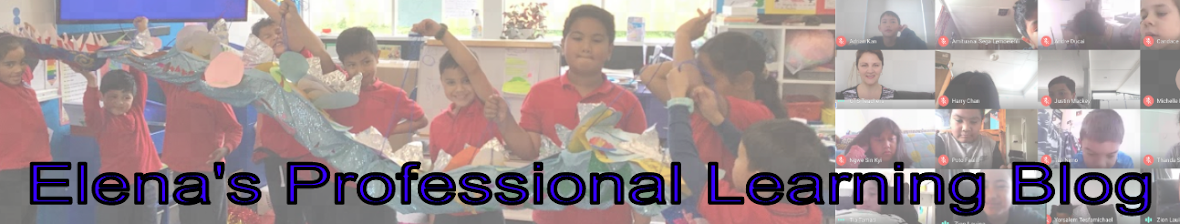Manaiakalani: Ubiquitous Learning.
Anytime. Anywhere. Any pace. From Anyone. Ubiquitous learning makes learning no longer constrained by time, place, people or pace. This creates fantastic learning opportunities for our students who generally start school being behind by 30,000,000 words than students living in higher decile areas. The summer learning journey has proven that our students are supported ubiquitously through technology and they have made exceptional growth in their learning in many areas.
I'm very excited to lead this change with my school's junior classes. I believe it is our role, as teachers, provide rewindable learning experiences ensuring that all of our students have the tools they need to be successful.
Time to reflect and share with my colleagues one more time:
- What did I learn that increased my understanding of Manaiakalani kaupapa and pedagogy?
I truly believe that the Manaiakalani Learn Create Share pedagogy allows teachers to better understand, explore and utilize Curriculum connections to make learning more meaningful for their students. This pedagogy makes learning rewindable, accessible, visible and ubiquitous empowering our students to achieve their successes.
-What did I learn that could improve my confidence, capability or workflow as a professional?
Driven by the idea to gain a better understanding of contemporary education practices and learn how to integrate relevant technologies and techniques into my programme, I joined and successfully completed the Google Certified Educator Level 1.
-What did I learn that could be used with my learners?
Most of the Google Tools will be definitely explored within my learners. We have already used Google Slides, Gmail, Google Sheets, Google Docs, Goggle Maps, Google Earth and I look forward to utilizing their fantastic features to motivate, engage and educate my students.
-What did I learn that could improve my confidence, capability or workflow in my personal life?
I believe that I now have more knowledge and skills to support other Manaikalani teachers and learners. I sincerely believe in the Manaiakalani LCS pedagogy that aligns with my own professional beliefs, values and goals.
Thank you, Dorothy and Gerhard!!